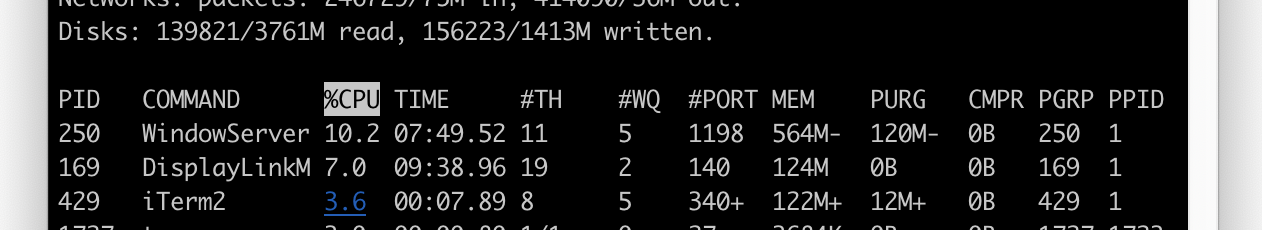A number of Mobile Pixels Trio backers that use MacOS are reporting that rotation features are missing. I did not have this problem personally, but I was able to reproduce the problem and then fix it.
Note: This is the only cause [so far] I have been able to find. There may be other causes for this that I am not privy to. You might consider using the DisplayLink Support Forum for assistance.
First, some background, Trio is basically just an external monitor. It has two USB-C ports on the side of the monitor. One is for signal (to be connected to the computer/phone/tablet). The other is a power port, which I won’t get into here. If the signal port is connected to a computer, it will either use (1) HDMI-Over-USB-C: If you are connecting USB-C to USB-C and your hardware supports it. or (2) DisplayLink: If you are connecting to USB 3 or a USB-C that does not support HDMI. [Not all USB-C supports HDMI, e.g. Huawei Honor 10 and the Nintendo Switch Lite]. In theory, the HDMI feature should be plug-and-play, but DisplayLink requires drivers to be installed.
I would suspect most MacOS users will be connecting Trio to USB-C, so they would be plug-and-play. However, some users including myself are connecting to a USB 3 hub. This would require the DisplayLink driver, because the USB 3 hub does not support HDMI.
A possible problem is that there are TWO download options on the DisplayLink website.

There is the “Latest Official Driver”, which I’ve also seen referred to as the “classic driver”, and there is also the “DisplayLink Manager App”.
The problem is that the “DisplayLink Manager App” does NOT support screen rotation.


If you are using the DisplayLink Manager App, it will appear as an actual application.
Here’s how it appears on my LaunchPad:

It appears as a Status menu while it is running (on the far left)
If you are using the DisplayLink Manager App, the screen rotation option is missing.
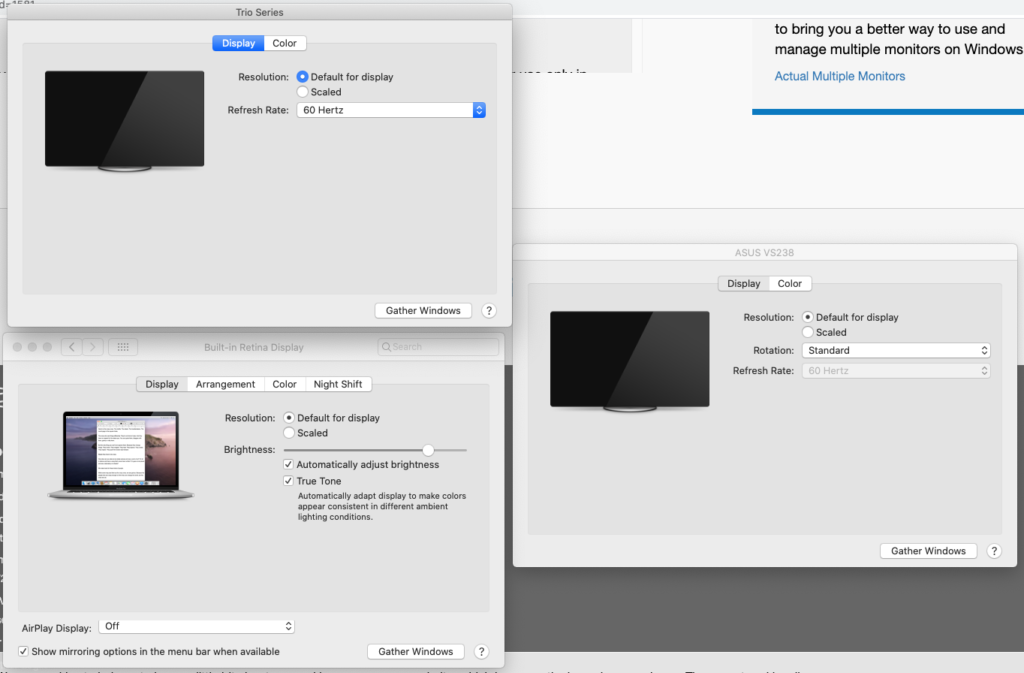
The solution is to remove the DisplayLink Manager and install the “Latest Official Driver”.
In my case, I downloaded both.

Some consistency in the naming would have been nice, but… In this case, the “DisplayLink USB Graphics Software for macOS 5.2.4.dmg” is the correct software to install.
To remove the DisplayLink Manager app, all I had to do was drag the application to the trash.
If you installed the “Login screen extension” for the DisplayLink Manager app, this requires more work to uninstall. Please read this: https://support.displaylink.com/knowledgebase/articles/1932214
After a restart, with the correct software installed, my rotation options appeared once again…
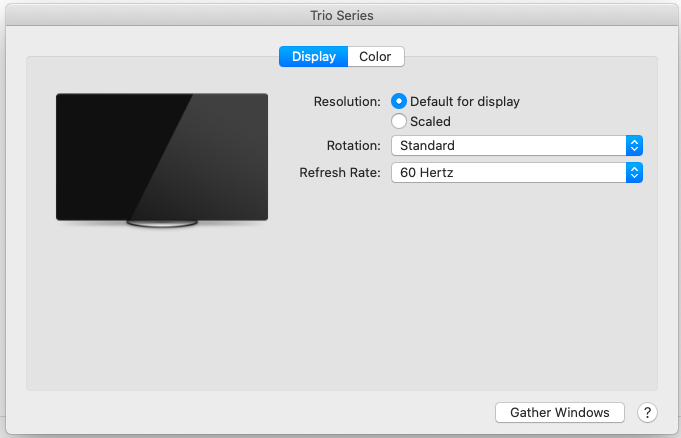
My machine:
macOS Catalina
Version 10.15.5
MacBook Pro (15-inch 2019)
You may want to compare your kext with mine…
Apple icon -> About This Mac -> System Report… -> Software -> Extensions

I hope this helps to resolve any problems out there.
Also quick mention… If you can use the plug-in-play HDMI-through-USB-C instead of DisplayLink, I recommend that you do! In addition to the DisplayLink software seeming buggy, there is clearly additional latency added while using DisplayLink that isn’t present while using HDMI. You can notice this even while moving your mouse cursor, but it is less pronounced the newer your system is. The DisplayLink driver also doesn’t seem to be particularly light or well-implemented, and it uses up resources even when your monitors are not even connected.